Just A Puzzle Box (School Project)
A downloadable game for Windows
Description
For my third project for BUAS, I made a raytracer (and also a game).
Three quarters of the time this block was spent on creating a raytracer, supporting Whitted-style lambertian materials, mirrors, and dielectrics. Several types of primitive shapes are supported: spheres, cubes, even tori. Textures are supported, as well as glossy reflections, anti-aliasing, lots of stochastic rendering, and more.
Only in the final two weeks, the game was made. Because of this, the game is very simple. A marble sits in a box, and as a player you can tilt and rotate this box to roll the marble to the end goal.
There is but one level: reach the spotlight at the bottom to complete the game!
How to Play
The controls are very simple, and also explained under "instructions" in the main menu.
- Use W and S to tilt the puzzle box forwards and back.
- Use A and D to tilt the puzzle box left and right.
- Use Q and E to rotate the puzzle box anticlockwise and clockwise.
- Press ESC to simply quit the game.
External Tools/Libraries
- The template makes use of OpenGL and OpenCL.
- GLFW is used as a windows/context manager for OpenGL.
- To load in images, the template makes use of stb_image.h.
- For both the in-game menus, as well as the debug menu, Dear ImGUI is used.
- To efficiently intersect a number of primitives, I build my BVHs with TinyBVH.
Credit

- This project was made for BUas, where I am following the Creative Media and Game Technologies study as a year 1 programmer.
- This project was made on the basis of the raytracing template by Jacco Bikker. See https://github.com/jbikker/tmpl8rt_2025.
- The HDR for the skydome used was found at Polyhaven under a CC0 license.
- Material textures were found at Freepik, which are free to use.
- I also made use of the following tutorials and resources to understand and implement specific code and features.
- Ray Tracing The Next Week.
- ChatGPT (mostly for understanding code concepts; only an occasional written line of code).
- Shader Toy.
- Jacco Bikker's blog.
- The YouTube channel pikuma.
| Status | Released |
| Platforms | Windows |
| Author | The Anachronist |
| Genre | Puzzle |
| Tags | buas, buas-games, marble, Physics, puzzle-box, ray-tracer, raytracer, school-project, Short, Singleplayer |
| Average session | A few minutes |
| Languages | English |
| Inputs | Keyboard, Mouse |
Download
Install instructions
- Download the ZIP file.
- Extract the contents of the ZIP file to a folder of your liking.
- Run the JustAPuzzleBox.exe executable.
Development log
- Tracing Rays and Some Design?74 days ago

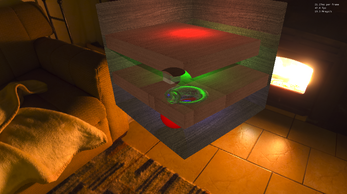
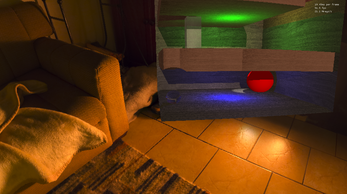
Leave a comment
Log in with itch.io to leave a comment.